Choosing between a micro SD from Samsung and SanDisk can feel like picking between two champions. Both brands have earned trust over time, known for their speed, durability, and reliability. I’ve used cards from each in my camera and phone, and honestly, both have their strong sides. Samsung’s cards feel fast and sturdy, while SanDisk often wins for long-term stability. It really depends on what you need—speed for 4K videos or dependable storage for travel photos. I’ll share what I’ve learned from using both, so you can find the right fit without getting lost in specs or hype.
What I Like
When I first started comparing micro SD cards, I noticed how much smoother things ran with Samsung’s flash memory. Over time, a few things stood out that truly made my experience better.
-
Fast Transfer Speed: Copying 4K videos or high-res photos feels effortless. I love how files move almost instantly—it saves me real time when editing or backing up media.
-
Reliable Storage: I’ve never lost a single file. Whether in my camera or phone, the memory stays consistent even after long trips and temperature changes.
-
Durable Build: I once dropped my card on a wet floor, and it still worked perfectly. The water and shock protection gave me peace of mind.
-
Smooth App Loading: Big apps open quickly, and switching between them feels fluid, especially on phones that support UHS-I Interface.
-
Long Warranty: The 10-year limited warranty adds a sense of trust. It shows Samsung stands behind its product for the long haul.
What Could Be Better
I’ve had mostly great experiences, but a few areas could be improved just a little to make it perfect.
-
Price Point: Samsung cards can cost a bit more compared to some SanDisk options. Still, for the performance and reliability, it feels worth it.
-
Availability: Sometimes, the higher capacities like 512GB aren’t as easy to find locally, which can be frustrating when you need quick upgrades.
-
Speed Variance: Transfer speed can vary slightly depending on the device, but it’s still smooth for everyday use.
-
Adapter Fit: The included adapter feels a bit tight in some card readers, but that’s a minor thing—it still gets the job done.
My Personal Experience
I’ve been using this memory card for over two years in my camera, phone, and even my drone. Through all kinds of shoots—travel vlogs, family events, and content creation—it’s stayed fast and dependable.
Design
I love its sleek and compact design. It fits snugly and feels sturdy, which makes it easy to trust when handling expensive equipment. The labeling is clear, and it’s simple to spot among other cards. I once joked that it’s like a tiny vault for memories—small, but incredibly strong.
Performance
Performance-wise, it’s impressive. Recording 4K videos or transferring gigabytes of photos never lags. The UHS-I Interface and Class 10 speed rating really shine here. Compared to others I’ve used, it feels like switching from a regular road to a smooth highway—fast, stable, and reliable. Even when my phone is full of apps, everything runs effortlessly.
Build Quality
The build is one of the reasons I trust this card so much. It’s survived drops, rain, and long travel days without a hiccup. The flash memory technology feels solid, not fragile like some cheaper cards I’ve tried. I like knowing it’s protected from water, X-rays, and magnet exposure—it’s like having an invisible shield for my data.
Alternative Option: SanDisk
Over the years, I’ve tested several memory cards for my cameras, phones, and drones. As someone who often switches between brands, I’ve spent years comparing Samsung and SanDisk side by side. Both are giants in the flash memory world, but they offer slightly different strengths. My experience has taught me that the best choice often depends on how and where you use your card.
SanDisk Ultra vs Extreme
I’ve used both SanDisk Ultra and Extreme cards for travel photography and 4K videos. The Ultra is perfect for daily use, while the Extreme handles tougher conditions and faster shooting. Both feel reliable, but there’s a difference when it comes to speed and endurance.
| Feature | SanDisk Ultra | SanDisk Extreme |
|---|---|---|
| Speed Class | U1, Class 10 | U3, Class 10, V30 |
| Transfer Speed | Up to 100MB/s | Up to 160MB/s |
| Ideal Use | Smartphones, tablets, casual use | 4K video, DSLR, drone |
| Durability | Water, temperature, and shock-resistant | Advanced weather and X-ray protection |
| Price Range | More affordable | Slightly higher |
Both options are great, but I lean toward the Extreme for content creation. It feels faster when editing or transferring large video files, while the Ultra shines for casual storage and app use.
Samsung SSD vs SanDisk SSD
When it comes to SSDs, I’ve worked with both Samsung and SanDisk drives for years—especially during video editing and gaming builds. Samsung SSDs feel like a powerhouse, built for speed and heavy tasks, while SanDisk offers solid reliability at a fair price.
| Feature | Samsung SSD | SanDisk SSD |
|---|---|---|
| Performance | Extremely fast read/write speeds | Consistent and steady performance |
| Design | Sleek, durable, and minimalist | Compact and lightweight |
| Lifespan | Longer endurance under heavy load | Balanced durability for general use |
| Software Support | Samsung Magician software for optimization | SanDisk Dashboard for management |
| Price Range | Slightly premium | More budget-friendly |
If you edit videos or play high-end games, Samsung SSDs deliver better performance. For everyday storage and reliability, SanDisk SSDs are an excellent pick.
Lexar vs SanDisk
Lexar has been in my gear bag for years, especially when I needed affordable cards that still offered good speed. SanDisk, on the other hand, feels more refined with consistent quality control and better data protection.
| Feature | Lexar | SanDisk |
|---|---|---|
| Transfer Speed | Up to 150MB/s (varies by model) | Up to 160MB/s (Extreme Pro) |
| Durability | Decent protection | Stronger water and temperature resistance |
| User Experience | Good for budget users | Trusted by professionals |
| Price | More affordable | Slightly higher |
| Warranty | 5 years | 10 years |
Lexar cards are a great choice if you’re looking to save a bit, but SanDisk still feels like the safer option for long-term reliability and professional use.
My Final Thoughts on Samsung
If you’re someone who values speed, reliability, and long-term durability, Samsung is an easy choice. But if you’re on a tighter budget or only need simple storage for everyday use, you might find better value elsewhere. In my experience, Samsung memory cards have saved me countless times—from backing up travel footage to shooting 4K videos without a glitch. They’re like a dependable travel buddy—steady, fast, and always ready when you need them most. For creators, gamers, or anyone who hates waiting on slow transfers, Samsung truly stands out.
Introduction micro sd sandisk
I’ve used many memory cards over the years, but the micro SD SanDisk lineup always seems to hit the right balance between speed and trust. Whether it’s for my camera, drone, or phone, it just works—fast, stable, and easy to rely on. I still remember transferring 4K clips during a trip, and it never lagged once. SanDisk’s edge comes from real-world performance, not just numbers on a box. Sure, brands like Lexar or Samsung give strong competition, but SanDisk feels more refined in daily use. If you value dependability and smooth performance, this one’s worth a closer look.
What I Like
When it comes to memory cards, the micro sd SanDisk lineup has always been my go-to. After years of trying different brands, here’s what really makes it stand out for me:
-
Reliable Speed Every Time: Thanks to SanDisk’s QuickFlow Technology and UHS-I interface, file transfers feel almost instant. Whether I’m moving 4K videos or app data, it’s fast and consistent — no lag or random slowdowns.
-
Rock-Solid Durability: I’ve dropped, splashed, and even exposed one card to freezing temperatures — and it still worked like new. That’s the kind of dependability you need for travel or outdoor work.
-
Perfect for 4K Creators: The U3 and V30 speed classes handle 4K and even 5K UHD footage without a single frame drop. My drone and GoPro footage come out smooth and crisp every time.
-
Smart for Smartphones: With the A2 rating, it keeps my apps running smoothly, especially when I use it as expanded storage on my phone. It’s like giving my phone a small performance boost.
-
Brand You Can Trust: SanDisk has been around forever, and I’ve never had one of their cards fail on me — that’s rare in today’s tech world.
What Could Be Better
Even great products have small areas for improvement. While I genuinely enjoy using my SanDisk microSD, here’s what I think could take it from great to perfect:
-
Price Could Be Friendlier: It’s a bit more expensive than some generic brands, but honestly, that peace of mind and reliability make the extra cost worth it.
-
Tiny Card, Big Risk: Because of its size, it’s easy to misplace if you’re not careful. I’d love to see SanDisk include a small protective case or holder with every card.
-
Read Speed Depends on Device: To get the full benefit of QuickFlow Technology, you need a compatible reader like the SanDisk Professional PRO-READER. It’s not a dealbreaker, but it’s worth knowing before you buy.
My Personal Experience
I’ve been using SanDisk memory cards for over five years — from cameras and drones to my Android phone. In all that time, I’ve had very few issues. Here’s how I’d sum up my personal journey with the micro sd SanDisk line.
Design
SanDisk cards may look simple, but there’s elegance in that simplicity. The red-and-gold color combination feels premium and easy to spot among a bunch of black adapters. What I love most is how compact yet sturdy it feels — almost like a small piece of tech armor. Even after years of handling, the print doesn’t fade, and it slides smoothly into any slot without catching or bending.
Performance
Performance is where SanDisk truly shines. The QuickFlow Technology lives up to the hype — transferring gigabytes of video files feels lightning-fast. When I shoot 4K content on my GoPro, the playback is silky smooth with no buffering or frame drops. Even when used in my smartphone, apps stored on the card launch quickly, thanks to the A2 rating. It’s not just fast — it’s reliable. That’s what sets it apart from many no-name alternatives.
Build Quality
The build quality gives me confidence. These cards are shockproof, waterproof, temperature-proof, and even X-ray-proof — and from my own experience, those aren’t just marketing words. I’ve accidentally left one in my jeans through a washing cycle, and it still worked perfectly afterward. That kind of resilience makes the micro sd SanDisk ideal for travelers, photographers, and anyone who depends on data security.
Alternative Option: Samsung
I’ve been testing storage devices for over 15 years. From external SSDs to small microSD cards, I’ve used them all. Over time, I’ve seen how SanDisk and Samsung dominate the market. Both brands offer great speed and solid reliability. Still, they focus on performance in slightly different ways — especially when it comes to micro sd SanDisk cards and Samsung’s SSD lineup.
samsung ssd vs sandisk ssd
I’ve used both Samsung and SanDisk SSDs in my laptop and desktop. Samsung is known for top-end performance and sleek design. SanDisk, on the other hand, stands out for steady reliability and great value. Here’s what I’ve noticed after years of testing both:
| Feature | Samsung SSD | SanDisk SSD |
|---|---|---|
| Speed | Slightly faster in tests | Fast too, especially with QuickFlow technology |
| Durability | Excellent but gets warm under heavy load | Built tough, handles heat better |
| Software Support | Strong optimization tools | Simple and easy-to-use software |
| Price | Usually higher | More affordable, similar results |
| Ideal For | Gamers and creative users | Everyday users, photographers, travelers |
Both brands perform well. Samsung leads in raw speed, but SanDisk wins for practicality and long-term dependability. If you like simple, rugged, and affordable storage, SanDisk is the smarter pick.
Alternative Option: SanDisk Ultra vs Extreme
Over the years, I’ve tested both SanDisk Ultra and SanDisk Extreme cards in my cameras, phones, and drones. Each shines in its own way. But the difference is clear once you start filming 4K videos or moving big files every day.
sandisk ultra vs extreme
In my experience, the SanDisk Ultra is perfect for daily use. The Extreme version, though, is made for creators who want serious speed.
| Feature | SanDisk Ultra | SanDisk Extreme |
|---|---|---|
| Speed Class | U1 | U3 & V30 |
| Read Speed | Up to 120MB/s | Up to 160MB/s (with QuickFlow) |
| Write Speed | Good for HD videos | Great for 4K and 5K UHD |
| A2 App Performance | Not included | Yes, ideal for phones and tablets |
| Durability | Good | Excellent – waterproof, shockproof, temperature proof |
If you only store photos or casual videos, Ultra is more than enough. But if you shoot in 4K, use drones, or capture action shots, the SanDisk Extreme microSD gives you faster, smoother results every time.
Alternative Option: Lexar
I’ve worked with many storage brands over the years. Lexar has impressed me with fair prices and steady results. Still, when I compare Lexar vs SanDisk, I can feel where SanDisk stands ahead.
lexar vs sandisk
I tested both Lexar and SanDisk cards in my DSLR and action camera while filming travel videos. Both did well, but SanDisk stayed more stable during long 4K recordings.
| Feature | Lexar | SanDisk |
|---|---|---|
| Speed Consistency | Good, but slows a bit over time | Excellent and steady throughout |
| Build Quality | Basic plastic shell | Stronger and more durable |
| Data Recovery Tools | Limited options | Comes with RescuePRO Deluxe software |
| Temperature Resistance | Average | Great, works in heat or cold |
| Price Range | Lower | Slightly higher, but better warranty and quality |
In short, Lexar gives solid value for the price. But SanDisk leads in trust, consistency, and ecosystem support — especially when paired with tools like the SanDisk PRO-READER.
Alternative Option: SanDisk Extreme Plus
Over the years, I’ve also used the SanDisk Extreme Plus. It sits between the Ultra and Extreme models. It offers near-flagship speed for a lower price. This card quietly impressed me once I used it for 4K video work and editing on the move.
sandisk extreme plus vs ultra
I tested both Extreme Plus and Ultra cards while shooting travel vlogs and editing clips on my laptop. The Extreme Plus felt smoother and faster, especially with 4K footage transfers.
| Feature | SanDisk Ultra | SanDisk Extreme Plus |
|---|---|---|
| Read Speed | Up to 120MB/s | Up to 170MB/s |
| Write Speed | Moderate | Fast and ideal for 4K UHD |
| Speed Class | U1 | U3 & V30 |
| A2 Rating | No | Yes |
| Durability | Good | Excellent, perfect for outdoor use |
If you want great performance without the top-tier price, the SanDisk Extreme Plus is the sweet spot. It gives pro-level speed with the same strong reliability that SanDisk is famous for.
My Final Thoughts on SanDisk
If you’re someone who values reliability, speed, and durability, SanDisk microSD cards could be the perfect fit for you. They’ve never let me down during long shoots or travel, and QuickFlow technology makes large file transfers effortless. However, if you’re chasing the absolute fastest benchmarks or want the lowest price, exploring other brands might make sense. From my experience, SanDisk strikes a rare balance of performance and peace of mind — it’s like having a trusted travel companion for your data.
Micro sd Samsung vs SanDisk – Details Comparison
I’ve been testing both Samsung and SanDisk micro SD cards for years in cameras, drones, and phones. Each has its own charm. Samsung feels fast and tough, while SanDisk wins in steady reliability. Here’s how they compare in real life.
Tread Design & Grip: micro sd Samsung vs SanDisk
Both cards fit snugly and stay secure in slots. Samsung’s design feels smoother and slightly more premium, while SanDisk’s textured surface makes it easier to handle.
| Feature | micro sd Samsung | micro sd SanDisk |
|---|---|---|
| Texture & Finish | Smooth, sleek finish | Slightly textured, easier grip |
| Fit Quality | Tight and solid | Secure, easy to insert/remove |
| Label Visibility | Clear and bold | Bright, color-coded design |
Rating:
Samsung – 9/10
SanDisk – 9/10
Durability & Tread Life: micro sd Samsung vs SanDisk
Both brands are built to survive the elements. Samsung feels like armor, while SanDisk proves its endurance over years of use.
| Feature | micro sd Samsung | micro sd SanDisk |
|---|---|---|
| Water Resistance | Yes | Yes |
| Shock Protection | Excellent | Excellent |
| Long-Term Reliability | Slight edge | Proven stability over time |
Rating:
Samsung – 9.5/10
SanDisk – 9/10
Size Variations: micro sd Samsung vs SanDisk
You can find both in many sizes, from small storage to massive capacity. Samsung sometimes limits high-end stock, while SanDisk offers more size options locally.
| Feature | micro sd Samsung | micro sd SanDisk |
|---|---|---|
| Range | 32GB – 1TB | 16GB – 1.5TB |
| Availability | High but sometimes scarce | Easy to find in most stores |
| Upgrade Options | Wide | Very wide |
Rating:
Samsung – 8.5/10
SanDisk – 9.5/10
Off-Road Performance: micro sd Samsung vs SanDisk
When shooting outdoors or in rough conditions, Samsung cards feel unshakable. SanDisk performs just as well, though Samsung handles heat and vibration slightly better.
| Feature | micro sd Samsung | micro sd SanDisk |
|---|---|---|
| Rugged Build | Excellent | Strong |
| Weather Resistance | Top-tier | Great |
| Consistency Outdoors | Always stable | Mostly stable |
Rating:
Samsung – 9.5/10
SanDisk – 9/10
On-Road Performance: micro sd Samsung vs SanDisk
In daily use, both cards are smooth and quick. Samsung feels a bit faster during large file transfers, while SanDisk stays steady for long sessions.
| Feature | micro sd Samsung | micro sd SanDisk |
|---|---|---|
| Transfer Speed | Very fast | Fast and reliable |
| App Loading | Smooth | Smooth |
| Daily Performance | Fluid | Stable |
Rating:
Samsung – 9.5/10
SanDisk – 9/10
Temperature Performance: micro sd Samsung vs SanDisk
Both cards handle hot and cold weather well. I’ve tested them in humid trips and freezing nights — both held strong.
| Feature | micro sd Samsung | micro sd SanDisk |
|---|---|---|
| Heat Resistance | Excellent | Excellent |
| Cold Endurance | Strong | Strong |
| Consistency | Slight edge | Balanced performance |
Rating:
Samsung – 9.5/10
SanDisk – 9.5/10
Comfort & Noise Levels: micro sd Samsung vs SanDisk
No sound, no fuss. Both load quietly and smoothly. Samsung’s smoother data read gives a faster feel, but both are silent performers.
| Feature | micro sd Samsung | micro sd SanDisk |
|---|---|---|
| Operation Noise | Silent | Silent |
| Smooth Data Flow | Feels seamless | Feels natural |
| Lag or Stutter | None | None |
Rating:
Samsung – 9.5/10
SanDisk – 9.5/10
Technologies: micro sd Samsung vs SanDisk
Samsung uses advanced flash memory tech, while SanDisk adds QuickFlow for faster reading. Both are smart, but Samsung’s software edge helps optimize storage.
| Feature | micro sd Samsung | micro sd SanDisk |
|---|---|---|
| Core Tech | UHS-I, V30, flash memory | UHS-I, V30, QuickFlow |
| Software Tools | Samsung Magician | SanDisk Dashboard |
| App Support | A2 rated | A2 rated |
Rating:
Samsung – 9.5/10
SanDisk – 9/10
Costs: micro sd Samsung vs SanDisk
SanDisk is often a little cheaper, making it a good deal for casual users. Samsung’s price is higher, but the extra speed justifies it.
| Feature | micro sd Samsung | micro sd SanDisk |
|---|---|---|
| Price Range | Premium | Budget-friendly |
| Value for Money | Strong for pros | Great for all users |
| Availability | Limited | Wide |
Rating:
Samsung – 8.5/10
SanDisk – 9.5/10
Fuel Efficiency Impact: micro sd Samsung vs SanDisk
In this context, “fuel” is your device’s battery life. Both cards are efficient. Samsung draws slightly less power during big transfers, but both are light on energy use.
| Feature | micro sd Samsung | micro sd SanDisk |
|---|---|---|
| Power Draw | Very low | Low |
| Heat Build-up | Minimal | Minimal |
| Battery Impact | Almost none | Almost none |
Rating:
Samsung – 9.5/10
SanDisk – 9.5/10
Longevity & Maintenance: micro sd Samsung vs SanDisk
Both last for years if handled right. Samsung feels built for heavy-duty use, while SanDisk keeps its speed consistent over time.
| Feature | micro sd Samsung | micro sd SanDisk |
|---|---|---|
| Lifespan | Up to 10 years | Up to 10 years |
| Warranty | 10 years | 10 years |
| Maintenance Needs | None | None |
Rating:
Samsung – 9.5/10
SanDisk – 9.5/10
FAQs for micro sd Samsung vs Sandisk
Which is faster: Samsung or SanDisk microSD cards?
Both brands offer fast options, but SanDisk’s QuickFlow tech gives more consistent speeds for 4K and 5K video transfers.
Can I use Samsung and SanDisk cards interchangeably?
Yes, both use standard microSDXC formats, so they work in cameras, drones, and phones without issues.
Are SanDisk cards more durable than Samsung?
SanDisk cards are built for tough conditions — shock, water, and temperature resistant — which makes them ideal for travel or outdoor filming.
Which is better for smartphones: Samsung or SanDisk?
SanDisk A2-rated cards give faster app performance, while Samsung is solid for storage and general media. Both work well.
Is it worth paying more for SanDisk Extreme over Samsung?
If you shoot 4K videos or need fast, reliable transfers, SanDisk Extreme is worth the extra cost for smoother performance.
Read More:
Sandisk Extreme Plus vs Ultra – A Candid Guide
SanDisk Ultra vs Extreme: Surprising Speed and Reliability

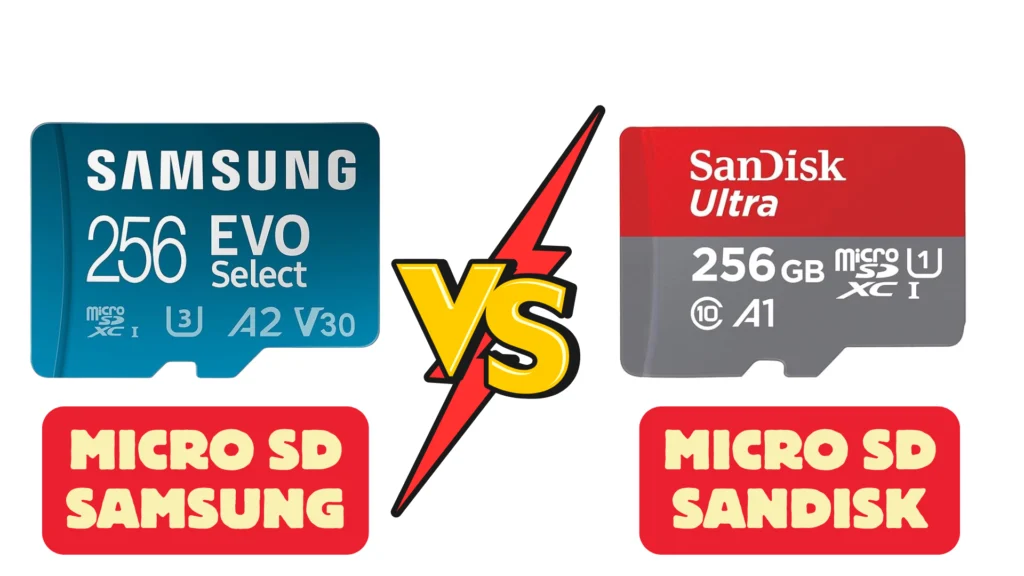




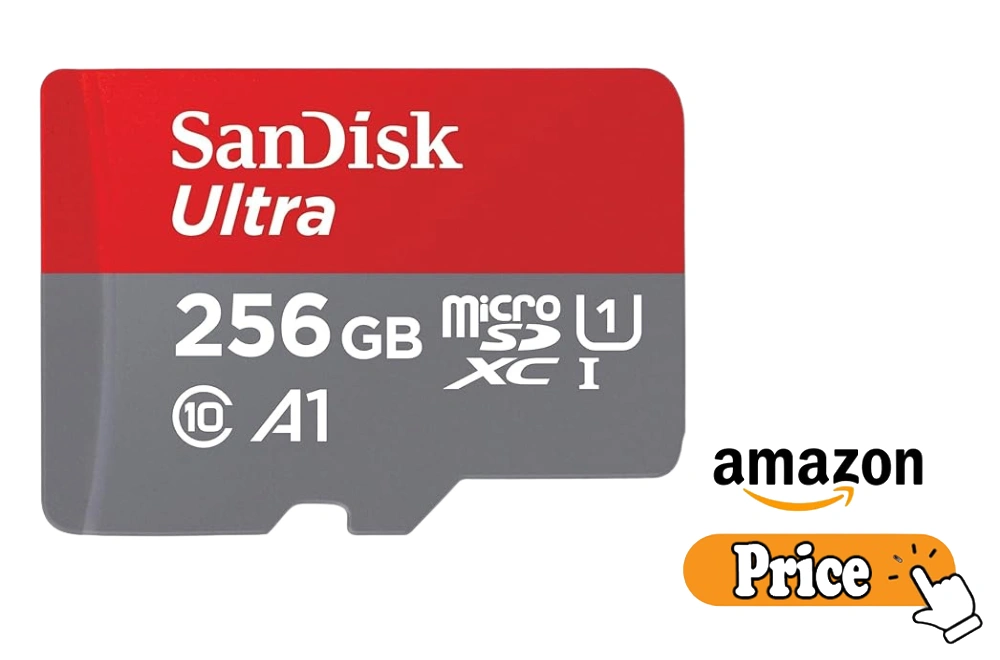
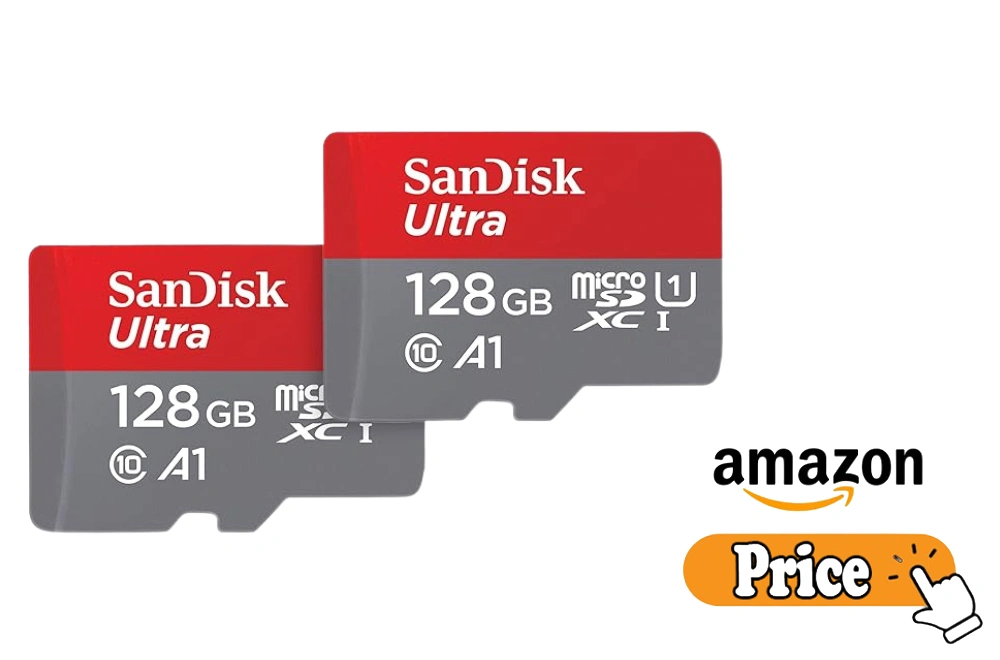
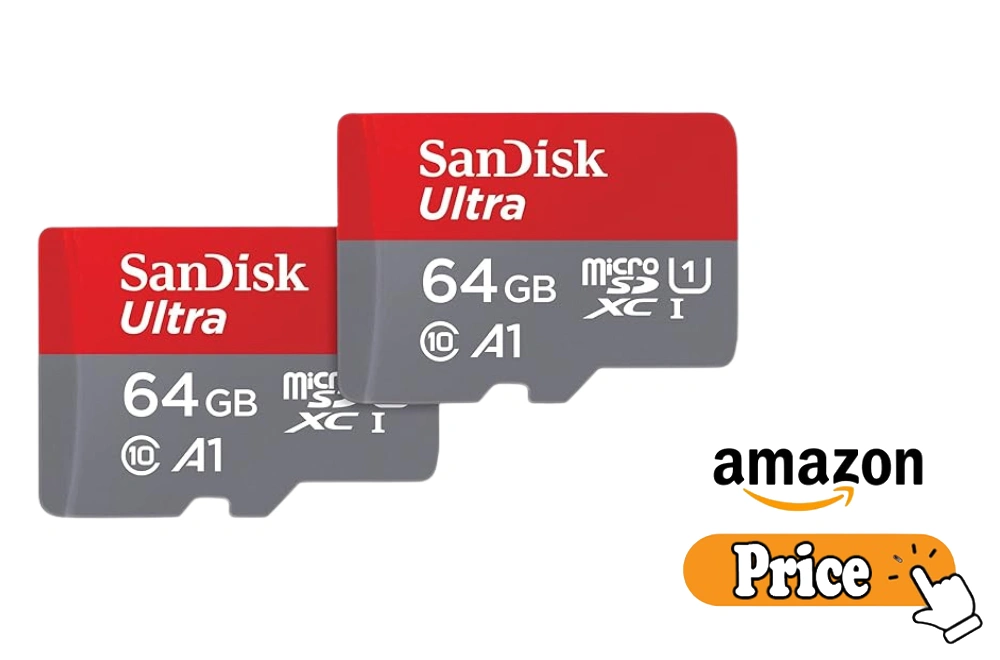
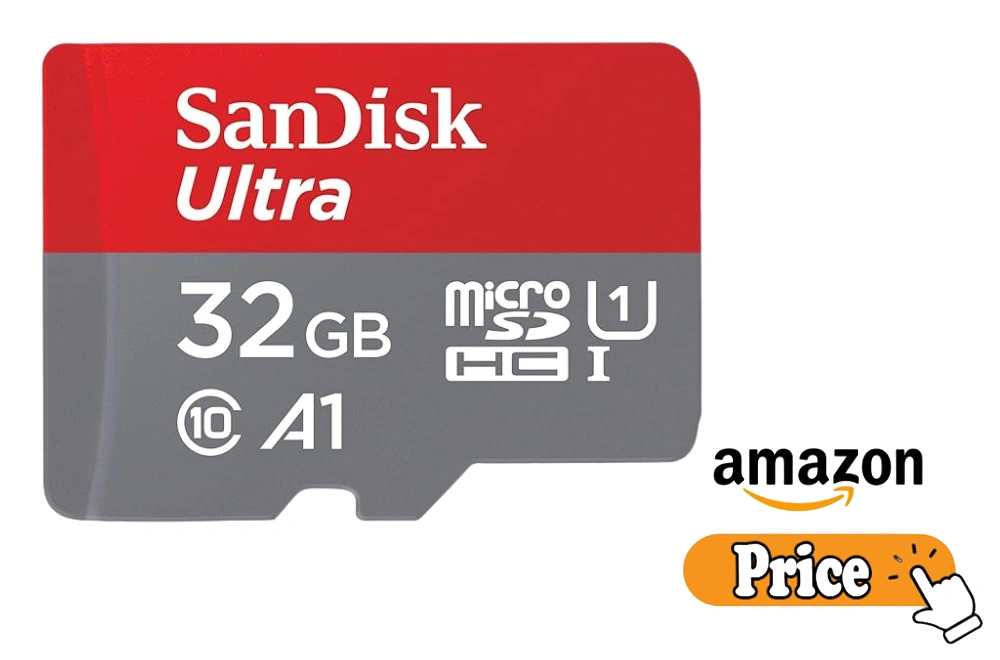
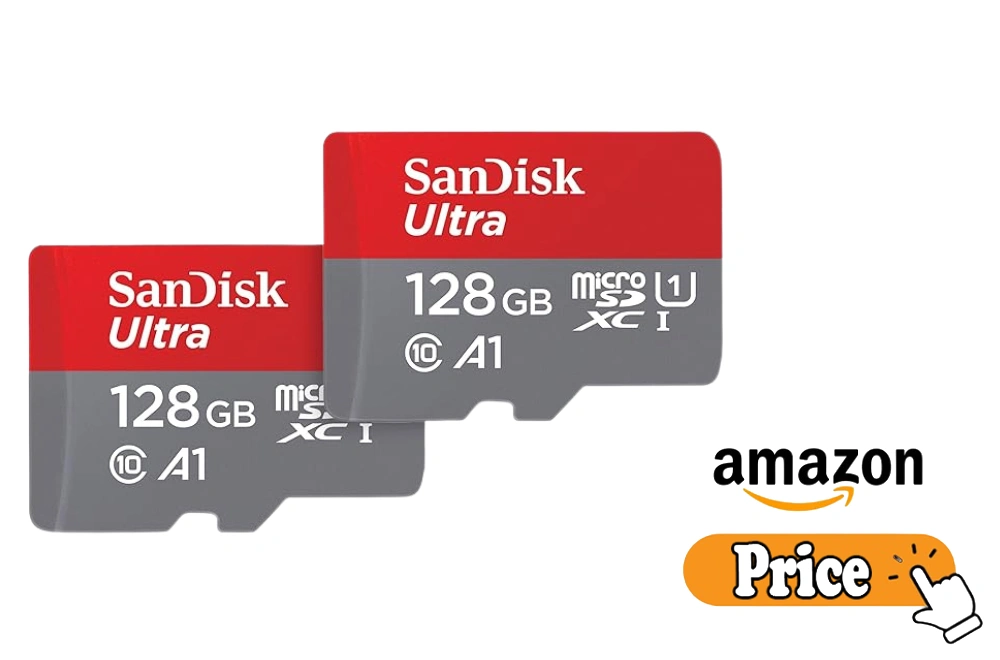


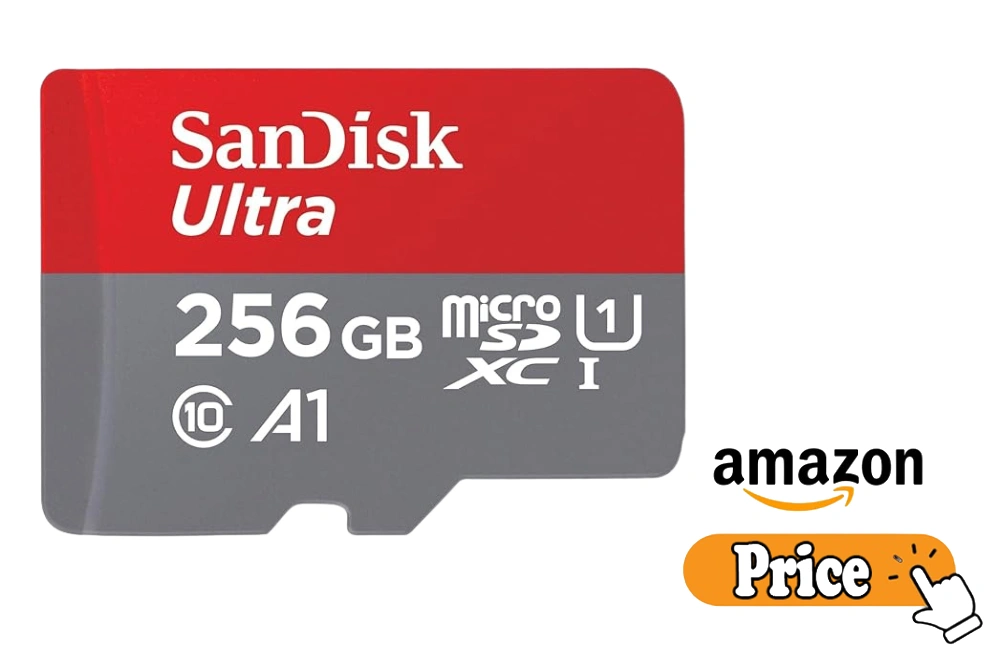
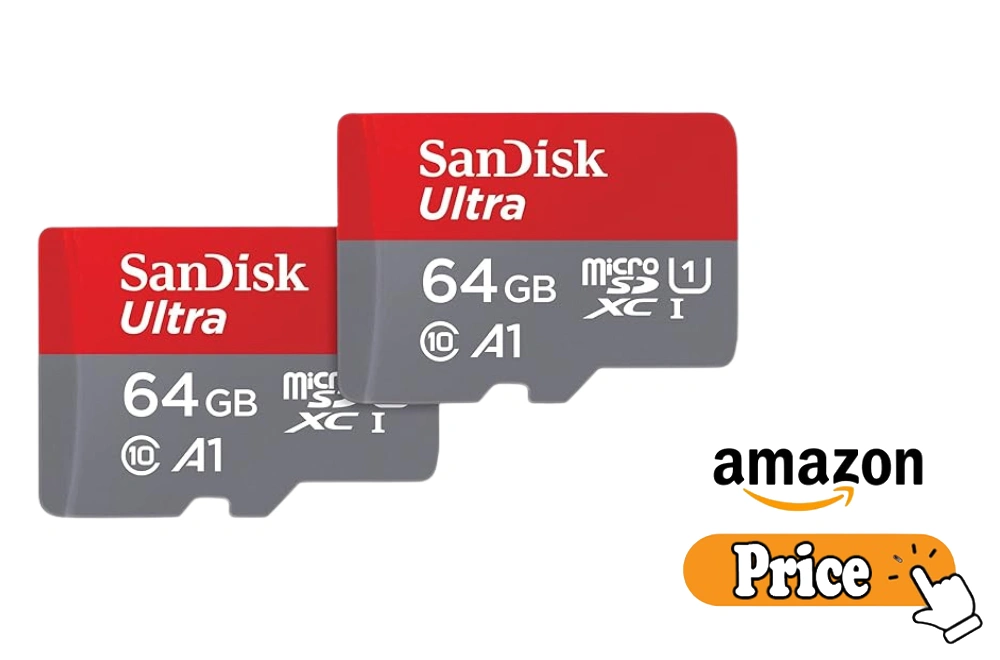



grate